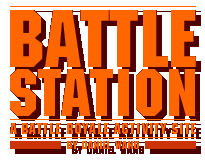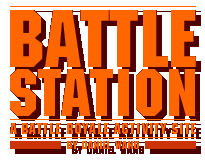 |
| |
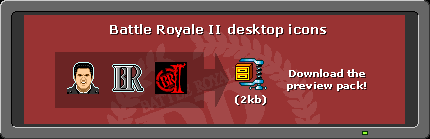
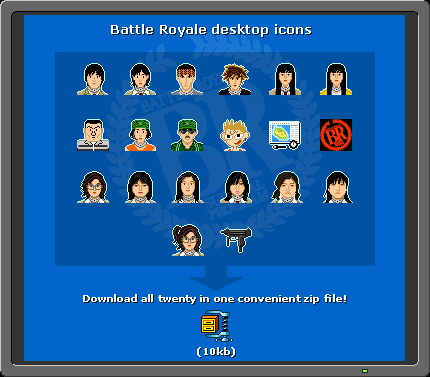
Instructions
- Download the zip file to your desired folder.
- Use WinZip to extract the twenty icon files (.ico) from the
zip archive.
- To replace a desktop icon with a Battle Royale icon, right
click on the icon and select 'properties'. This calls up the icon properties menu
and the 'shortcut' tab should be highlighted. Select 'Change Icon'. Click 'Browse'
to access the folder where you saved the icons. Select an icon and click 'Open.'
Click 'OK' to apply the icon. Done!
|
|
 |
 |
 |
|